TrackingObserver: A Browser-Based
Web Tracking Detection Platform
Get TrackingObserver
TrackingObserver is available as a Chrome extension. You can install it from the Chrome Web Store here. Its source code is also available on GitHub here.
Add-Ons
By itself, TrackingObserver only detects trackers, but it doesn't show anything interesting to users. To fully take advantage of TrackingObserver, you can install any of the following add-ons (themselves Chrome extensions) -- or you can develop your own!
Be sure to install TrackingObserver first, before installing any desired add-ons.
Available Add-Ons
Graph Visualization:
Displays a graph visualization of detected trackers
(similar to Mozilla Lightbeam).
Install from the Chrome Web Store or download source code.
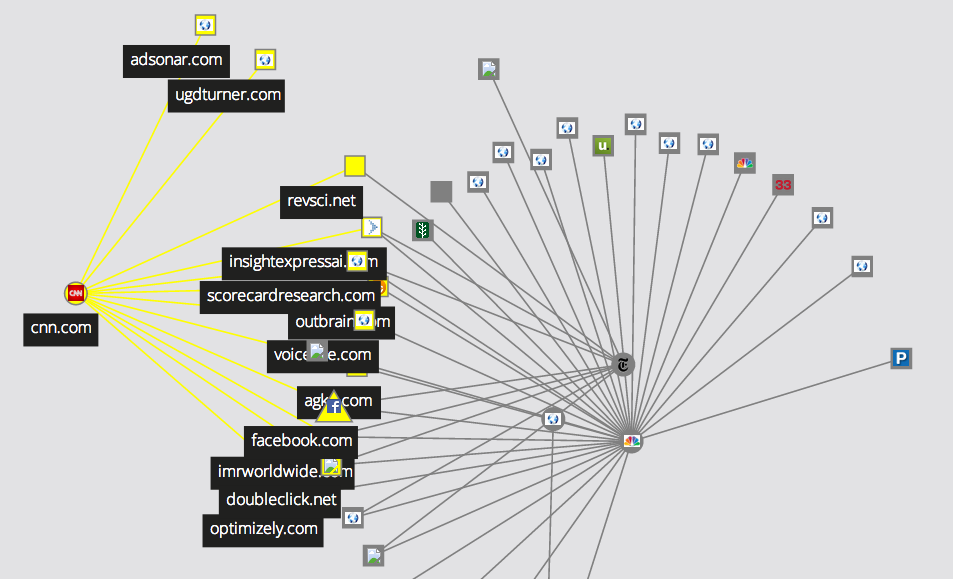
Per-Tab Visualization: Notifies you of trackers detected on the current tab (similar to Ghostery).
Install from the Chrome Web Store or download source code.
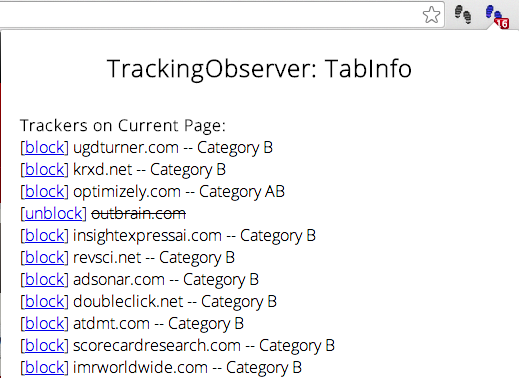
Blocking Dashboard: Allows you to block trackers by category (as described on the overview page).
Install from the Chrome Web Store or download source code.
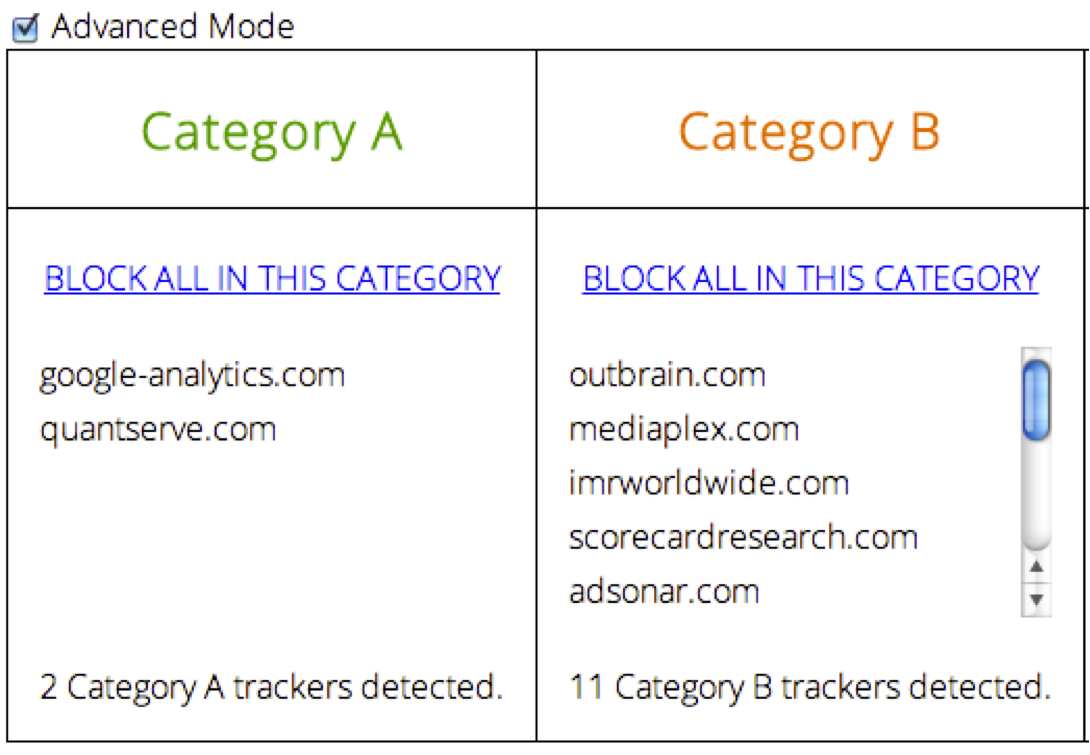
Measurement Tool: Enables automated browsing for web measurements, intended for researchers.
Install from the Chrome Web Store or download source code.
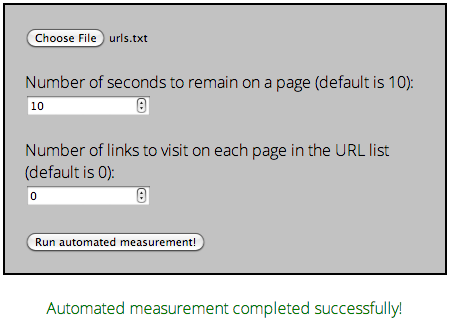
Raw Data Display: Displays all collected data in a raw form, intended for use with the measurement tool.
Install from the Chrome Web Store or download source code.